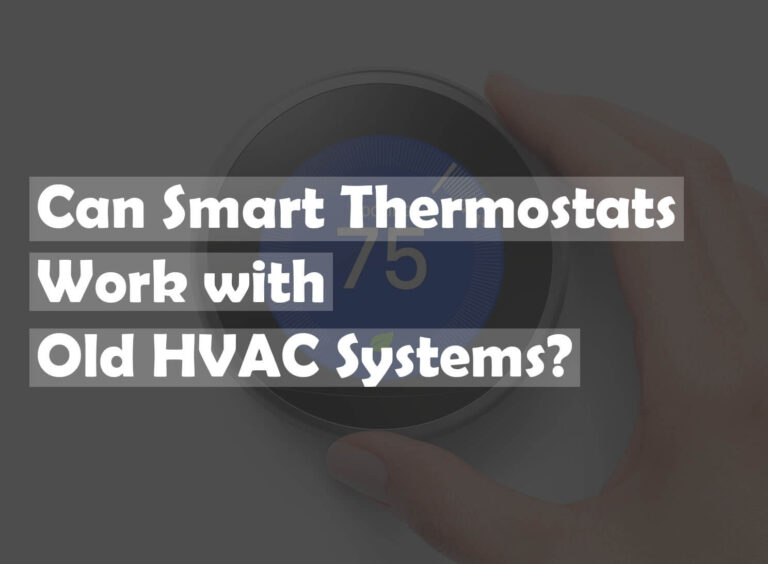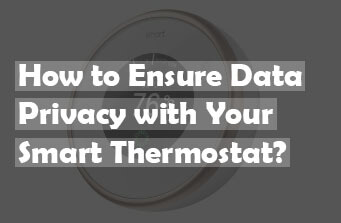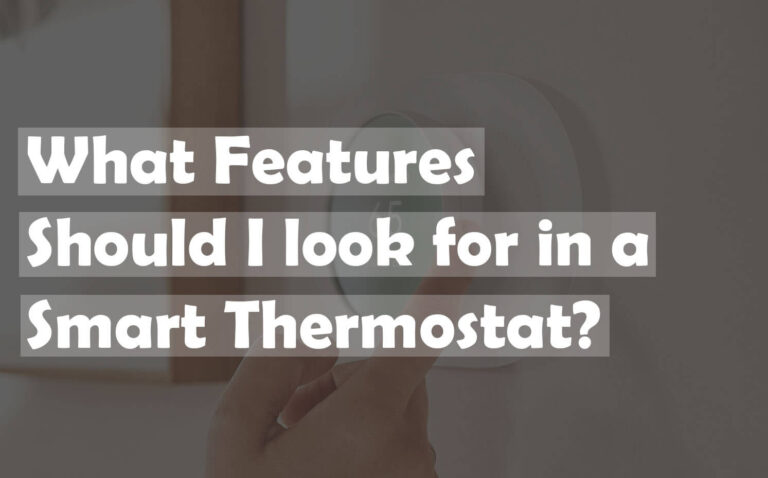What to Do If Your Smart Thermostat Stops Working?
A malfunctioning smart thermostat can cause discomfort in your home environment. Fortunately, you can resolve many issues with simple troubleshooting steps. Begin by examining the device for any visible issues. Regular device checks help identify problems early.
Check the Power Supply
First, ensure your smart thermostat is receiving power. Often, connection issues stem from a simple power problem. Check if the thermostat display is blank or unresponsive. In this case, inspect the power supply source.
Start by checking the circuit breaker connected to the thermostat. Tripped circuit breakers can stop power flow to the device. Resetting the breaker can sometimes resolve your issue. Additionally, inspect the thermostat’s wiring connections. Loose wires may lead to disconnections. Always ensure that wires are securely attached.
Verify Wi-Fi Connectivity
A smart thermostat relies on a stable Wi-Fi connection to function properly. Connectivity failures may disrupt its operation. Verify that your Wi-Fi network is active and working. You can perform a quick internet speed test to check this.
After confirming functional Wi-Fi, ensure your thermostat is connected to the correct network. Sometimes, devices may disconnect due to interference or network changes. Try reconnecting the thermostat to the Wi-Fi network. Use the mobile app designated for your thermostat brand for troubleshooting. These apps provide updated connectivity status and potential solutions.
Examine the Thermostat Settings
Settings within the thermostat can affect its overall performance. Therefore, checking these settings is crucial. Use the app associated with your device to assess and adjust settings remotely. Ensure your thermostat is programmed correctly for your preferred temperature range. Misconfigured settings may lead to overheating or undercooling.
If you recently updated your thermostat’s software, verify the installation. Software glitches can alter settings and affect performance. Revert settings to the previous version if problems persist. Manufacturers often provide support featured on their website for software issues.
Check also – Best Smart Thermostats Reviews
Consider a Reset or a Reboot
Resetting or rebooting your smart thermostat may help restore functionality. Rebooting involves turning the device off and on again. This simple fix can resolve many glitches, similar to restarting a computer.
Additionally, performing a factory reset can eliminate persistent problems. However, this action will erase personalized settings and return the device to its original state. Before proceeding, ensure you’ve backed up any important data through your device’s app.
Replace Batteries if Necessary
Some smart thermostats rely on batteries for power. Dead batteries could result in the device failing to operate. Check the battery compartment and replace old batteries with fresh ones. Use the type specified by the manufacturer for optimal performance.
Consult the Manufacturer’s Support
If issues persist, contact the manufacturer’s support team for guidance. These experts are familiar with common device problems. Many manufacturers provide detailed troubleshooting guides and videos online. Navigating to the support or help section on their website can offer additional solutions.
Furthermore, most manufacturers offer a warranty period for their products. If your device is still under warranty, you might qualify for free repair or replacement.
Check also – Best Thermostats for Heat Pump Reviews
Hire a Professional Technician
If self-troubleshooting doesn’t resolve the problem, hire a professional technician. Professionals have the knowledge and experience that might not be available to you. They are equipped to identify hidden issues that prevent proper thermostat operation.
Ensure the technician you choose specializes in smart thermostats. They can examine the device comprehensively and suggest necessary repairs or replacements. Investing in professional help can be cost-effective if the device resumes optimal function.
Regular Maintenance for Longevity
Prevention is better than cure. Regular thermostat maintenance can prevent common issues in the long run. Routinely clean the thermostat’s exterior and ensure it remains free from dust and debris. In addition, check connections and wiring every few months. Regular maintenance can significantly prolong the lifespan of your device.
Conclusion
Addressing smart thermostat issues requires patience and attention to detail. By following these steps, you can typically restore your device’s functionality. Regular maintenance ensures a long-lasting, efficient smart thermostat. When challenges arise, do not hesitate to reach out for professional help to keep your home comfortable all year round.